So you’re studying at uni, and life is pretty busy.
You’re probably juggling classes, assignments, extracurricular activities, maybe a part-time job, and don’t even get us started on personal growth! In short, life’s busy, and it’s only to be expected that staying on top of everything can be a bit of a challenge.
Luckily, there are a ton of apps and tools out there that are designed to help boost your productivity.
There are apps for creating to-do lists, note-taking apps, time-tracking apps, and apps to help you stay focused – whatever it is you need, you can almost guarantee there’s an app for it!
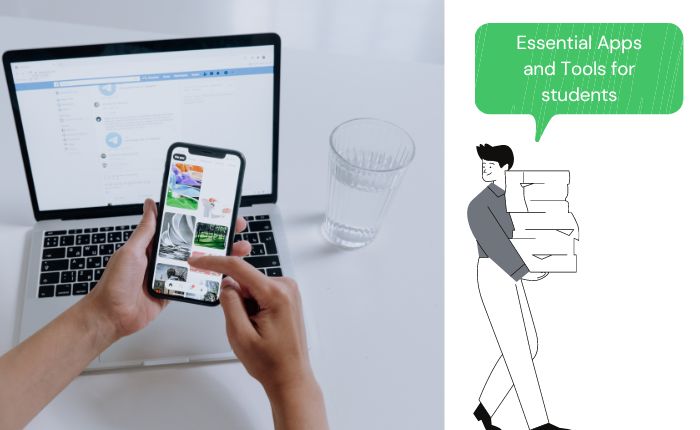
Here are a few of our top picks:
Table of Contents
1. Todoist
One of the best ways to stay productive as a university student is by keeping a to-do list.
Todoist is a powerful task management app designed to organise your schedule, helping you to truly get on top of all those assignments and deadlines.
You can set up different projects for each of your courses, and add tasks with deadlines to each project. That way every piece of work gets broken down into bitesize, manageable tasks. You can even use it for your personal, everyday tasks, like remembering when to pay the rent, finding the perfect student accommodation in Cork City, and making shopping lists!
What makes it even cooler is that Todoist has cross-platform functionality, so you can access your tasks on all your devices, whether it be your phone, tablet, or computer, ensuring you never miss a beat.
2. Forest
Do you find yourself falling into the trap of putting off tasks until the last minute? Doing everything but the coursework you’re meant to be doing? We’ve all been there.
Procrastination is the enemy of productivity, but luckily for you, there’s a handy app called Forest with a unique way to keep you focused on your work.
Whenever you have to study or need to concentrate, you set a timer on the app, and a virtual tree begins to grow. Every time you leave the app to check social media or get distracted, the tree dies.
The challenge is to keep working until you have cultivated more digital trees – a new tree is ‘planted’ every ten minutes. The reward is that you get the satisfaction of growing a beautiful digital forest, all while building your concentration skills.
3. Notion
If you’re looking for convenience, one of the best and most versatile productivity apps out there is Notion.
The app acts as your all-in-one workspace and can be tailored to your everyday needs.
Whether it be note-taking on custom-made pages, making to-do lists, or creating databases and calendars, you can do just about anything with it!
With the app, you can keep all of your lecture notes organised in one place and can keep track of your busy schedule – you can even collaborate on group projects.
In short, Notion keeps everything in one place, enhancing your efficiency and reducing clutter.
4. Grammarly
Writing essays, reports, and taking effective notes is a huge part of university life and a crucial skill that you need to master, no matter what subject you’re studying.
If writing isn’t your strongest point, Grammarly will be your best friend. And even if you love writing, you’re still human and mistakes are easy to make when writing for long periods of time.
So how does Grammarly work? It’s an AI writing assistant that helps refine your grammar, spelling, and punctuation. It makes suggestions on how to improve your writing and can take a lot of the hassle out of editing.
You can get the app or install the Grammarly extension on your browser, connecting Grammarly to every platform that you write on. Imagine having a personal assistant proofreading your essays and emails, rooting out errors and suggesting improvements, and you basically get the gist of what Grammarly is all about.
5. Anki
Do you need to commit complex concepts to memory? Are you learning a foreign language? Do you need to remember historical dates, names and places? Or do you need to learn complex medical terms?
If you’ve got to memorise lots of information for an exam, then Anki could be the app for you.
It is a powerful spaced repetition flashcard app that will help you conquer the art of memorisation.
The app reinforces your memory and optimises your learning by showing you flashcards at strategically spaced intervals – and you’ll see the results, fast!
6. Focus@Will
Music is a powerful tool, but let’s be honest – sticking on a random Spotify playlist can equally help you to focus or be a huge distraction.
That’s where Focus@Will comes in.
This cool app curates music tracks scientifically designed to enhance concentration and productivity.
You can choose from various genres and instrumental options to find some motivating tunes that elevate your study sessions and drown out distractions.
A soundtrack for success if ever we heard of one!
7. Pomodone
You might have heard of the Pomodoro Technique before, and this is just one of many apps that help you to put the method into practice.
The Pomodoro Technique basically works like this: you set a study time (usually around 25 minutes), and then take a short break (around 5 minutes). You repeat this cycle four times so that you complete an entire hour of studying, after which you can take an extended break of 15-30 minutes.
The idea is to keep your mind fresh and rested with plenty of small breaks to maximise your time and learning potential.
The Pomodone app has some great features to help you do just that:
- – Pomodoro Timer: The app lets you set customisable work intervals to begin practising the Pomodoro Technique effectively.
- – Task Integration: Pomodone seamlessly integrates with popular task management tools like Trello, Asana, Todoist, and others. That means you can sync all your to-do lists with the Pomodoro timer, making it easier to track your progress and stay organised.
- – Cross-Platform Support: You can use the app on a multitude of devices as it’s supported by Windows, macOS, iOS, and Android.
- – Performance Insights: As a way to stay motivated, you can keep track of how many Pomodoro sessions you have completed, your average session length, and how much time you spent on breaks.
- – Customisable Settings: You can tailor the app to your preferences with adjustable timers, notification sounds, and colours, allowing you to create a personalised and motivating workspace.
Bonus tips for boosting productivity
As a university student, you can take advantage of a world of digital technology at your fingertips.
The apps we’ve mentioned are just the tip of the iceberg – there are countless useful learning tools out there; it’s just a question of finding them.
There are also plenty of YouTube videos that are edited by and for uni students to help them to study more effectively, whether they be focused on the Pomodoro Technique or productivity-inspiring music playlists.
Aside from all of these great apps and digital tools, there are some tried-and-tested methods for being more productive that never fail.
Here are a few:
- Set aside specific times of the day for certain tasks, such as working on assignments in the morning and studying for exams in the evening.
- Set realistic goals. Don’t try to do too much at once. Break down your tasks into smaller, more manageable chunks.
- Take breaks. It may seem counterintuitive, but taking breaks can actually help you be more productive. Get up and move around, or step outside for some fresh air.
- Avoid distractions. This means turning off your phone, closing your email, and finding a quiet place to work.
- Reward yourself. When you complete a task, give yourself a small reward. This will help you stay motivated.




