When you have used a mobile phone for years, generally there are many files on the phone. Although you intend to switch to a new phone, you don’t want to abandon the data saved on the old phone. So data migration is necessary. Then how to transfer files from one phone to another? Is it tough to move data to the new phone?
Actually, it’s much better than before since you can search for transferring ways on the Internet whenever you want. If you are reading this post, you will get 3 ways to seamlessly send data from Android to Android, from iOS to iOS, from Android to iOS, and vice versa.

Table of Contents
Way 1: Transfer Data from Phone to Phone with Phone Transfer Software
Looking for a phone transfer software compatible with Android and iOS OSes? MobiKin Transfer for Mobile can meet your demands. It works with most Android and Apple devices with high compatibility, supporting Android 4.0 or later and iOS 5.0 and upper. Despite the Android 11 and iOS 14, it can perform well.
Many file types are supported, such as contacts, photos, books, music, apps, etc. Besides, USB and Wi-Fi connections are available when you transfer data between Android devices.
Please note that:
- It can transfer contacts, call logs, photos, messages, music, apps, documents, and videos from Android to Android.
- It can copy notes, contacts, books, calendars, and bookmarks from iOS to iOS.
- It can send contacts and documents from Android to iOS.
- It can move photos, videos, music, books, text messages, and contacts from iOS to Android.
How to use:
- Download and install the program on the computer.
- Launch it and connect both phones to the computer with USB cables.
- To transfer data from the old phone to the new one, please select data types on the panel and click the “Start Copy” icon.
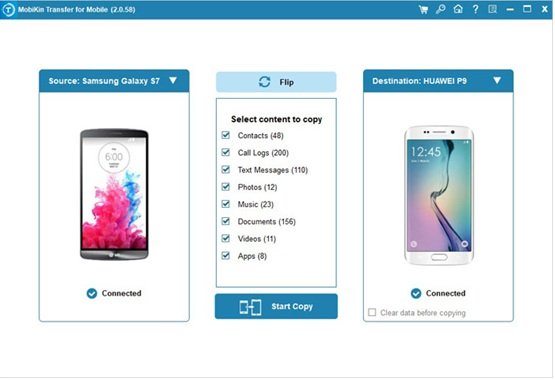
Way 2: Sync Files to the New Phone Using Google Drive
Have you signed up for a Google account? Once you have your Google account, you can sync files from one smartphone to another using Google Drive. When enabling the backup feature, you can synchronize files to any mobile phone without trouble.
Conveniently, you can directly add your Google account on the mobile phone without downloading the app. And the following is using Samsung Galaxy S20 for reference.
How to use:
- Open the Settings app on the old phone. Then click the “Accounts and backup”>“Backup and restore” option.
- Enable the “Back up my data” feature in the Google account section. Next, tap the “Google account” to add your account. It will back up your data to Google cloud storage.
- To restore the backup data on the new phone, you can turn on the new phone and sign in with the same Google Drive and enable the “Restore” icon during the setup.

Way 3: Send Data from iOS to iOS with Quick Start
Nowadays, you can wirelessly transfer data from one iPhone to another with QuickStart. It is a built-in feature on iOS 12.4 or later. Thus, you can use it not only on the iPhone but also on the iPad and iPod.
Additionally, it offers different options to restore data from the previous device and the iCloud backup. As you finish the setup, you can also get the data on the new cell phone, which will cost several minutes.
How to use:
- Switch on the new iPhone and place it near the old iOS device. You will see the Quick Start screen, and please tap the “Continue” button.
- Make your current phone aim at the animation on the new phone until the “Finish on New iPhone” feature appears.
- Enter your passcode and set up the ID on the new phone. Then choose the “Transfer from iPhone” option on the screen. It will help you transfer files to your new handset.

Words in the End
It is easier to find a useful transfer tool than before, but data security is vital. You need to pick a fast and safe transfer way before transfer. Undeniably, it is time-consuming and costly to test them one by one on your own. Therefore, it is recommended to choose these proven and safe transfer ways from above. They will help you swiftly transfer data from one phone to another without leakage.
Please freely select the way you want, and it is joyful if you share other practical data transfer methods in the comments area.




