Are you tired of being locked out of your Android device because you forgot your Google account credentials? Don’t worry, there’s a solution for you. In this blog post, we will explore FRPFile/Bypass, a method that allows you to unlock your Android device without needing your Google account credentials. Whether you’ve forgotten your password, misplaced your account details, or purchased a second-hand device with a locked screen, FRPFile/Bypass can help you regain access to your device hassle-free.
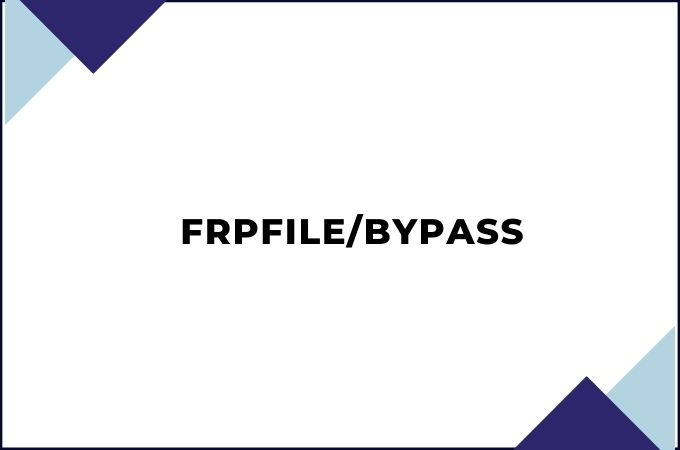
Table of Contents
1. Introduction
When you encounter the FRP (Factory Reset Protection) lock on your Android device, it can be frustrating and inconvenient. FRP is a security feature implemented by Google to protect your device and personal data in case of theft or unauthorized access. However, it can become a hindrance if you forget your Google account credentials. That’s where FRPFile/Bypass comes into play.
2. What is FRPFile/Bypass?
FRPFile/Bypass is a method that allows you to bypass the FRP lock on your Android device. It provides a workaround to regain access to your device without requiring your Google account credentials. FRPFile/Bypass is widely used by individuals who have forgotten their account details or have purchased a second-hand device with a locked screen.
3. How Does FRPFile/Bypass Work?
FRPFile/Bypass exploits certain vulnerabilities in the Android operating system to bypass the FRP lock. It involves using specific tools or software to bypass the Google account verification process during device setup. By following the correct steps, you can remove the FRP lock and gain full access to your Android device.
4. Steps to Unlock Your Android Device Using FRPFile/Bypass
To unlock your Android device using frpfile.com bypass, follow these steps:
- Step 1: Visit the FRPFile website (frpfile.com).
- Step 2: Download the FRPFile/Bypass tool suitable for your device.
- Step 3: Connect your device to your computer using a USB cable.
- Step 4: Run the FRPFile/Bypass tool and follow the on-screen instructions.
- Step 5: Once the process is complete, restart your device.
- Step 6: Your Android device is now unlocked and ready to use.
Please note that the exact steps may vary depending on your device model and Android version. It’s essential to follow the instructions provided by the frpfile.com bypass tool carefully.
5. Benefits of Using FRPFile/Bypass
Using FRPFile/Bypass to unlock your Android device offers several benefits:
- Regain Access: FRPFile/Bypass allows you to regain access to your device when you’ve forgotten your Google account credentials.
- Time and Cost Savings: Instead of contacting a professional or paying for unlocking services, FRPFile/Bypass provides a free solution to unlock your Android device.
- User-Friendly: The process of using frpfile.com bypass is designed to be user-friendly and straightforward, even for individuals without technical expertise.
- Versatility: FRPFile/Bypass supports a wide range of Android devices, making it a versatile solution for unlocking different models and brands.
6. Risks and Limitations of FRPFile/Bypass
While frpfile.com bypass can be a useful method to unlock your Android device, it’s essential to consider the risks and limitations associated with it:
- Security Risks: Bypassing the FRP lock involves modifying system files, which can potentially compromise the security of your device.
- Warranty Void: Using FRPFile/Bypass may void your device’s warranty, as it involves making changes to the operating system.
- Compatibility Issues: Not all Android devices are compatible with FRPFile/Bypass. It’s crucial to ensure that your device is supported before attempting to use this method.
7. Frequently Asked Questions (FAQs)
FAQ 1: Is FRPFile/Bypass legal?
Using FRPFile/Bypass is a controversial topic. While it’s not illegal to bypass the FRP lock on your own device, it’s essential to respect the laws and regulations of your country. However, using FRPFile/Bypass on a device that doesn’t belong to you or without proper authorization may be considered illegal.
FAQ 2: Can frpfile.com bypass be used on all Android devices?
FRPFile/Bypass supports a wide range of Android devices, including popular brands such as Samsung, LG, HTC, and more. However, compatibility can vary depending on the device model and Android version. It’s recommended to check the compatibility of the frpfile.com bypass tool with your specific device before proceeding.
FAQ 3: Are there any risks involved in using frpfile.com bypass?
Using FRPFile/Bypass involves certain risks, such as potential security vulnerabilities and voiding your device’s warranty. It’s crucial to weigh the risks and benefits before deciding to use this method. Additionally, it’s always recommended to take proper data backup before attempting any device unlocking process.
FAQ 4: Can frpfile.com bypass unlock any type of screen lock?
Frpfile.com bypass primarily focuses on bypassing the FRP lock, which is associated with Google account verification. It may not be able to unlock other types of screen locks, such as PIN, pattern, or fingerprint locks. Ensure you understand the specific lock you’re dealing with before using frpfile.com bypass.
FAQ 5: Are there any alternatives to FRPFile/Bypass?
Yes, there are alternative methods and tools available to unlock Android devices, such as official manufacturer unlocking services or seeking assistance from a professional technician. It’s advisable to explore all available options and choose the one that suits your situation best.
8. Conclusion
FRPFile/Bypass provides an effective solution for unlocking your Android device when you’re unable to access it due to a forgotten Google account or FRP lock. By following the appropriate steps and using the frpfile.com bypass tool, you can regain access to your device without needing your Google account credentials. However, it’s crucial to consider the risks and limitations associated with this method before proceeding.
Unlock your Android device today with frpfile.com bypass and regain control over your smartphone. Remember to exercise caution and ensure that you comply with the laws and regulations of your country while using FRPFile/Bypass.
Unlock the potential of your Android device with frpfile.com bypass. Gain access to your device hassle-free and experience the freedom of using your smartphone without the constraints of a locked screen. Don’t let forgotten Google account credentials hold you back. Get started with FRPFile/Bypass today!



